Let's see the 7 lifecycle
methods of android activity.
Method
|
Description
|
onCreate
|
called
when activity is first created.
|
onStart
|
called
when activity is becoming visible to the user.
|
onResume
|
called
when activity will start interacting with the user.
|
onPause
|
called
when activity is not visible to the user.
|
onStop
|
called
when activity is no longer visible to the user.
|
onRestart
|
called
after your activity is stopped, prior to start.
|
onDestroy
|
called
before the activity is destroyed.
|
package csdevbin.lifecycle;
import android.support.v7.app.AppCompatActivity; import android.os.Bundle; import android.widget.Toast; public class MainActivity extends AppCompatActivity { @Override protected void onCreate(Bundle savedInstanceState) { super.onCreate(savedInstanceState); setContentView(R.layout.activity_main); Toast.makeText(getApplicationContext(), "Created ", Toast.LENGTH_SHORT).show(); } @Override protected void onResume() { super.onResume(); Toast.makeText(getApplicationContext(), "Resumed ", Toast.LENGTH_SHORT).show(); } @Override protected void onPause() { super.onPause(); Toast.makeText(getApplicationContext(), "Paused ", Toast.LENGTH_SHORT).show(); } @Override protected void onRestart() { super.onRestart(); Toast.makeText(getApplicationContext(), "Restart ", Toast.LENGTH_SHORT).show(); } @Override protected void onStop() { super.onStop(); Toast.makeText(getApplicationContext(), "Stoped ", Toast.LENGTH_SHORT).show(); } @Override protected void onStart() { super.onStart(); Toast.makeText(getApplicationContext(), "Start ", Toast.LENGTH_SHORT).show(); } @Override protected void onDestroy() { super.onDestroy(); Toast.makeText(getApplicationContext(), "Destroyed ", Toast.LENGTH_SHORT).show(); } } |
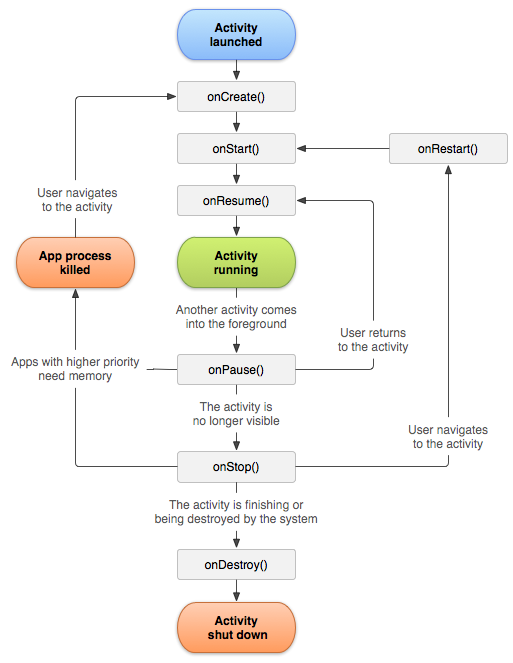
Comments :
Post a Comment